How to Add AI Credits and Check Balance Credits
After you have subscribed to either Messaging, Help Center, or Document translation platforms, the option to add AI credits will open for you. Ai credits are the translation currency within Lingpad and help you perform AI-powered translation tasks. Here's a step-by-step process to add AI credits for the first time:
Video Tuturial
Step-by-step Process to Add AI Credits
1. Log in to your Lingpad account and select a respective organization (if you have created multiple organizations) where you want to add AI credits.
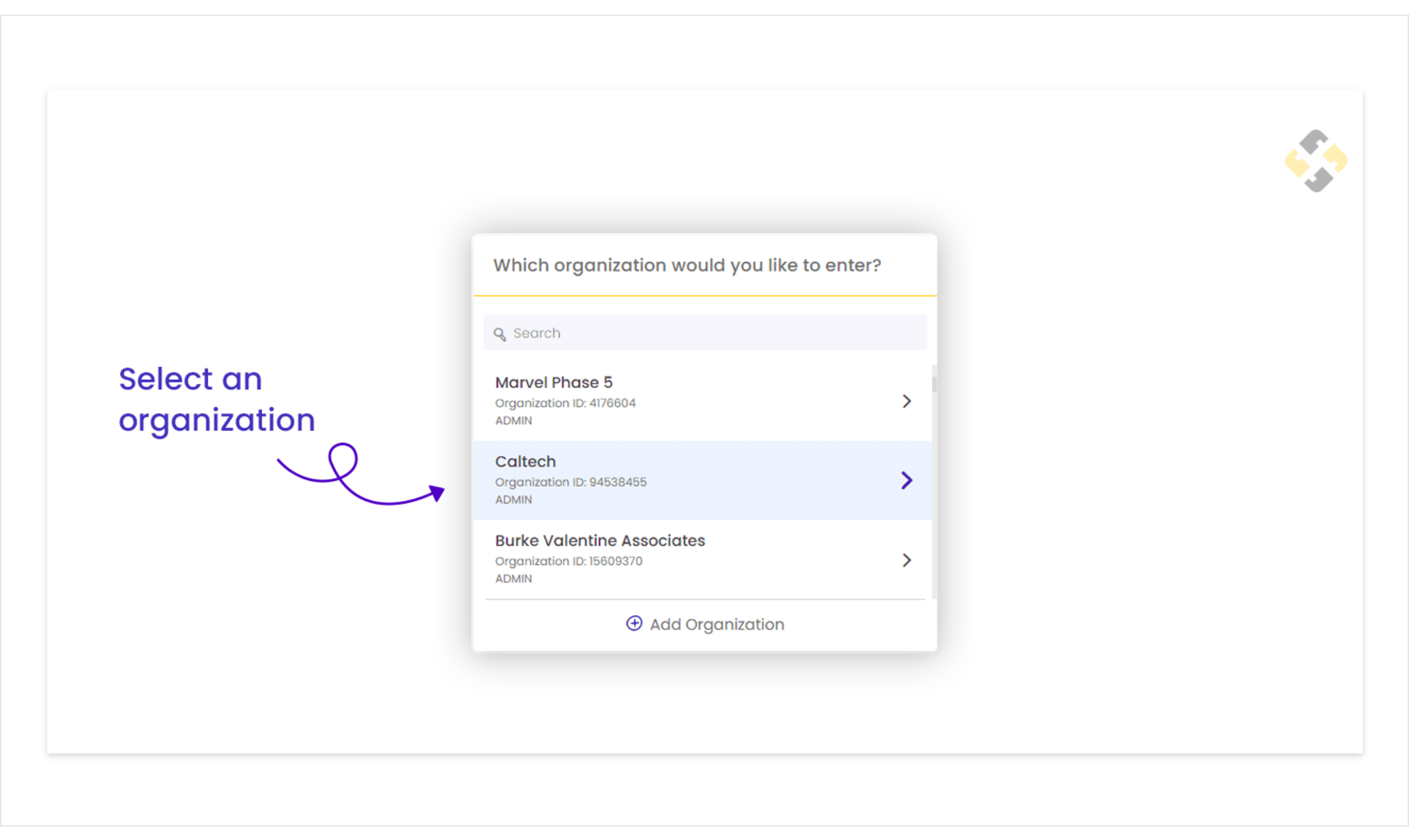
2. Once in, open your organization settings and navigate to the AI Credits module from the left side panel.
3. You have three AI credit plan options: Launch, Boost, and Scale. Select an appropriate plan based on your translation needs and click on the Add Credits button.
4. This will open a confirmation popup, asking you to confirm the action to add credits. Once you confirm, you'll be charged for adding AI credits from the provided credit card/billing details.
How to Check Your AI Credit Balance
To check your AI credit balance, navigate to the Billing page from the left side panel in the organization settings. From there, you can check the remaining AI credits for your account.
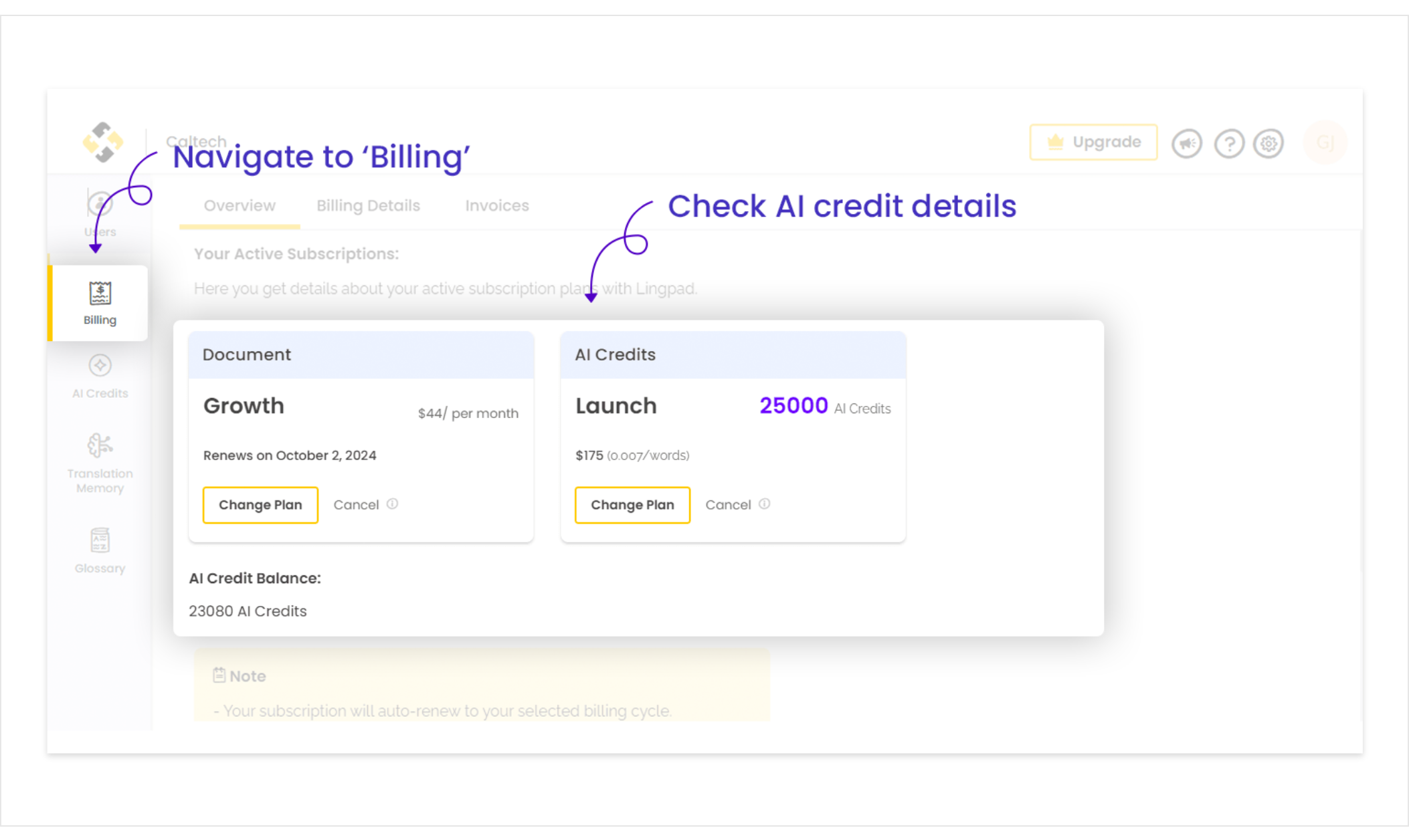
 Note: When the AI credit balance drops below 10% of your selected plan, our system will auto-update it so that your translation cycle never stops. You can upgrade or downgrade to any AI credit plan at any time. You can cancel your plan from the billing page.
Note: When the AI credit balance drops below 10% of your selected plan, our system will auto-update it so that your translation cycle never stops. You can upgrade or downgrade to any AI credit plan at any time. You can cancel your plan from the billing page.Related Articles
What are AI Credit Plans for Lingpad Subscribers
Once you have subscribed to any Lingpad translation platforms, you will need AI credits to perform AI translation tasks. Whether you want to translate your support messages, help center articles, or documents, Lingpad AI credits help you generate ...How to Switch or Cancel Your AI Credit Plan
Lingpad gives you flexibility to scale up or down your usage of our translation tools as per your requirement. You can easily switch between plans to upgrade or downgrade whenever needed. Let's see how you can do so: Video Tutorial Step-by-step ...What are the New Lingpad Subscription Plans
Lingpad is an industry-leading AI-powered translation software. It primarily offers three translation platforms: Messaging, Help Center, and Document. Each platform is focused on solving a specific translation challenge that global brands and CX ...How to Subscribe and Check Your Current Lingpad Plan
Lingpad's Growth and Pro plans are designed to help you streamline your translation of multilingual support communication, help center articles, or documents. Each plan comes with no restrictions on creating projects or adding users. Once you have ...How Lingpad's AI Translation Works in Your Front Platform
Lingpad is an AI-powered localization tool designed to simplify multilingual customer support. By integrating Lingpad with Front, businesses can translate customer messages into over 120 languages with minimal effort, ensuring high-quality, accurate ...