Pre-Translation through TM or AI
Pre-translation is a quick, handy, automated process that can help you save 20% on translation costs and reduce time-to-market by 80%. Deliver efficient, accurate, multilingual communication minus the extra effort. To enable this feature within your Lingpad project, follow these steps:
- Head to the project you want to implement pre-translation in.
View Project
- Click on the pre-translation tab on the left menu bar.
Select Pre-Translation
- Pre-translation can be done through Translation Memories (TM) and AI. To utilize both, you will have to individually enable Pre-translation through TM and Pre-translation through AI.
 Note: If pre-translation through TM and AI have been enabled, TM translations take priority over AI, which means that the existing translations residing in your TM will always be used to fill the untranslated, empty segments.
Note: If pre-translation through TM and AI have been enabled, TM translations take priority over AI, which means that the existing translations residing in your TM will always be used to fill the untranslated, empty segments. Pre-translation through TM

Tip: Ensure that the TM access has been enabled for the relevant project.
Pre-translation through AI

Tip: Ensure that AI-powered translations have been enabled within organization settings. Reach out to your organization's admin on Lingpad if AI hasn't been enabled.

Note: If pre-translation through TM is not enabled, but pre-translation through AI is enabled, all untranslated, empty segments will be filled with AI-powered translations.
With Lingpad, you can utilize the tone selection feature to adjust the tone of voice for your translation by choosing one of the following options: formal tone, informal tone, and default. Learn more here.
Settings
Pre-translation through TM and AI both require some preference settings for full functionality. Please make sure that you choose your pre-fill and default status preferences before starting your pre-translation journey with Lingpad.
Pre-fill Preference:
Choose whether you want to implement pre-translation to the whole project OR just new files. If you choose the whole project, any untranslated, empty segment will be filled with the pre-translation feature. If you choose new files, any new files added after enabling the pre-translation feature will automatically be pre-filled with translations.
Default Status:
Choose the default status you wish to assign segments once the pre-translation process has been implemented. You can choose from the following options:
- Untranslated
- Translated
- Approved
Bonus Feature
You can see which segments are pre-filled through TM or AI on the Editor. 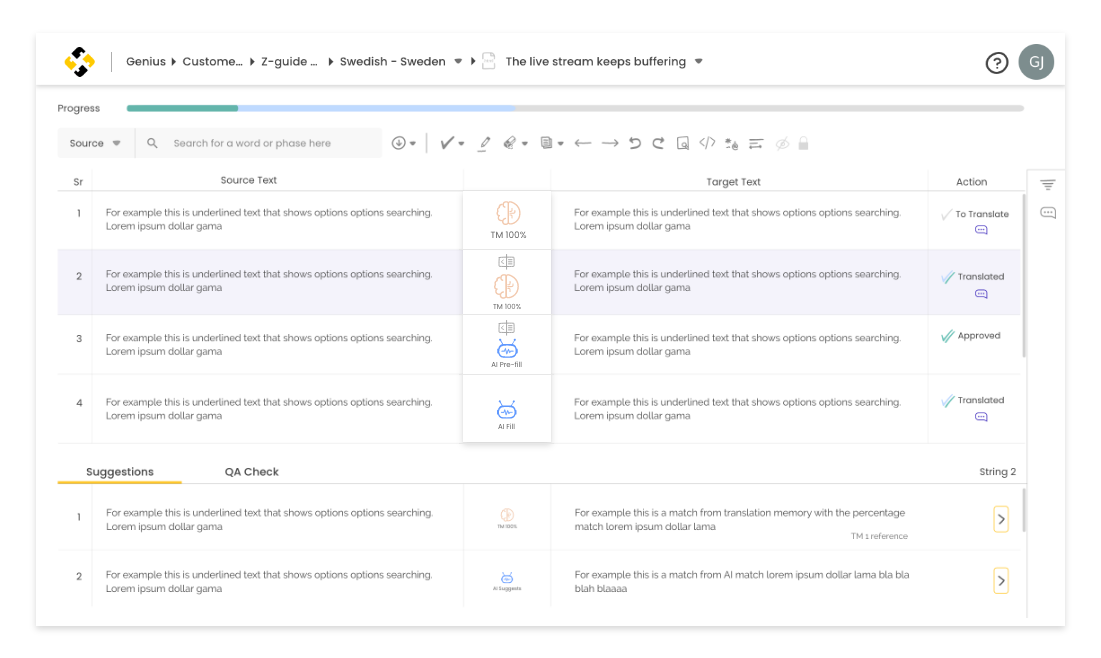 Segments pre-filled through TM and AI
Segments pre-filled through TM and AI
Things to note

Note 1: Any existing pre-translation process will be completed even if you disable the pre-translation feature. New files added after disabling the feature will not be automatically filled with relevant translations through TM or AI.

Note 2: In cases where a segment has multiple matches from different TMs, the system will always pick the TM match with the highest match-percentage to pre-fill the segment.
Related Articles
Pre-configure Your Help Center Article Translation with TM and Glossary
Adding translation memory and a glossary are prerequisites to begin localizing and translating your help center or knowledge base articles. You can upload or add TM at the project as well as the organization level and create a Glossary to use for all ...How to Translate Your Documents with Lingpad
After you have uploaded and configured your files in the Cabinet, let's get to the process of translating your documents. Lingpad streamlines your document translation with TM, Glossary, and AI to localize 40+ different file types and formats in ...Enable Automatic AI Translation
After you have downloaded the Lingpad app from the respective marketplace of your customer support platform, create an integration project on Lingpad. There, you'll need to enable essential AI translation configurations for Zendesk, Freshdesk, ...How Lingpad's AI Translation Works in Your Front Platform
Lingpad is an AI-powered localization tool designed to simplify multilingual customer support. By integrating Lingpad with Front, businesses can translate customer messages into over 120 languages with minimal effort, ensuring high-quality, accurate ...What are AI Credit Plans for Lingpad Subscribers
Once you have subscribed to any Lingpad translation platforms, you will need AI credits to perform AI translation tasks. Whether you want to translate your support messages, help center articles, or documents, Lingpad AI credits help you generate ...