How to Get Started with Document Translation Project Creation
Document translation is an AI-powered translation solution from Lingpad that allows you to localize 40+ different file types and formats. You can translate multiple, complex documents across 120+ supported languages through the power of AI.
Lingpad offers human-accurate translation of your content that preserves the original document's structure and data format. To get started with a document translation, you will first need to create a project. Here's how you can do so:Video Tutorial
How to Create Document Translation Project in Lingpad
1. Log in or sign up for the Lingpad account to get started. You can use your Google account for Single Sign On.
2. Next, create a space by clicking the Add New Space button or open an existing one. Give your space a name, write a short description, and click on the Create Button.
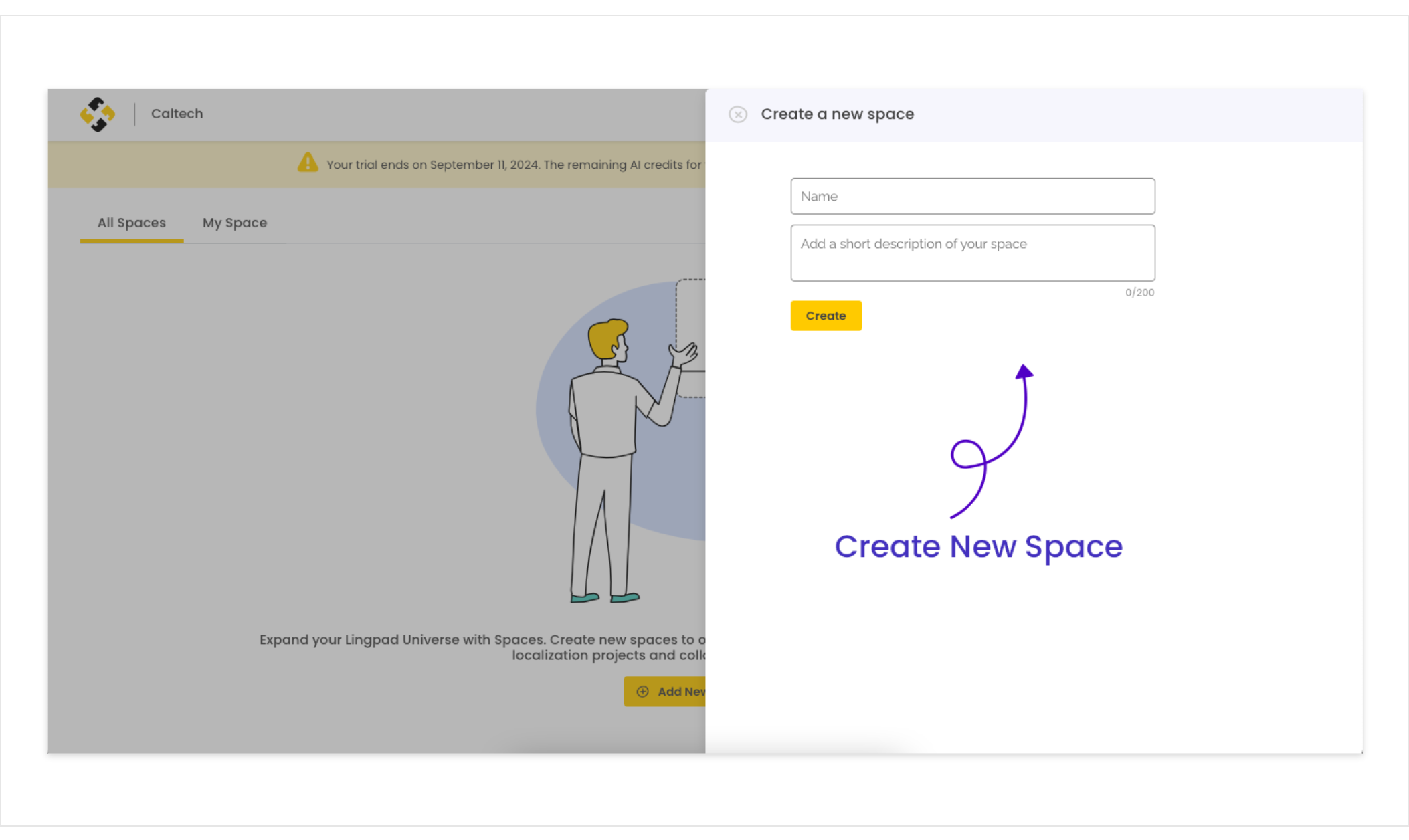
3. Open the space and click on Document to create a document translation project.
3. Open the space and click on Document to create a document translation project.
4. In the side panel that appears, add a project name, choose a source language, add target languages, and click on the Add Project button.
5. Once done, Lingpad will create your document translation project successfully.
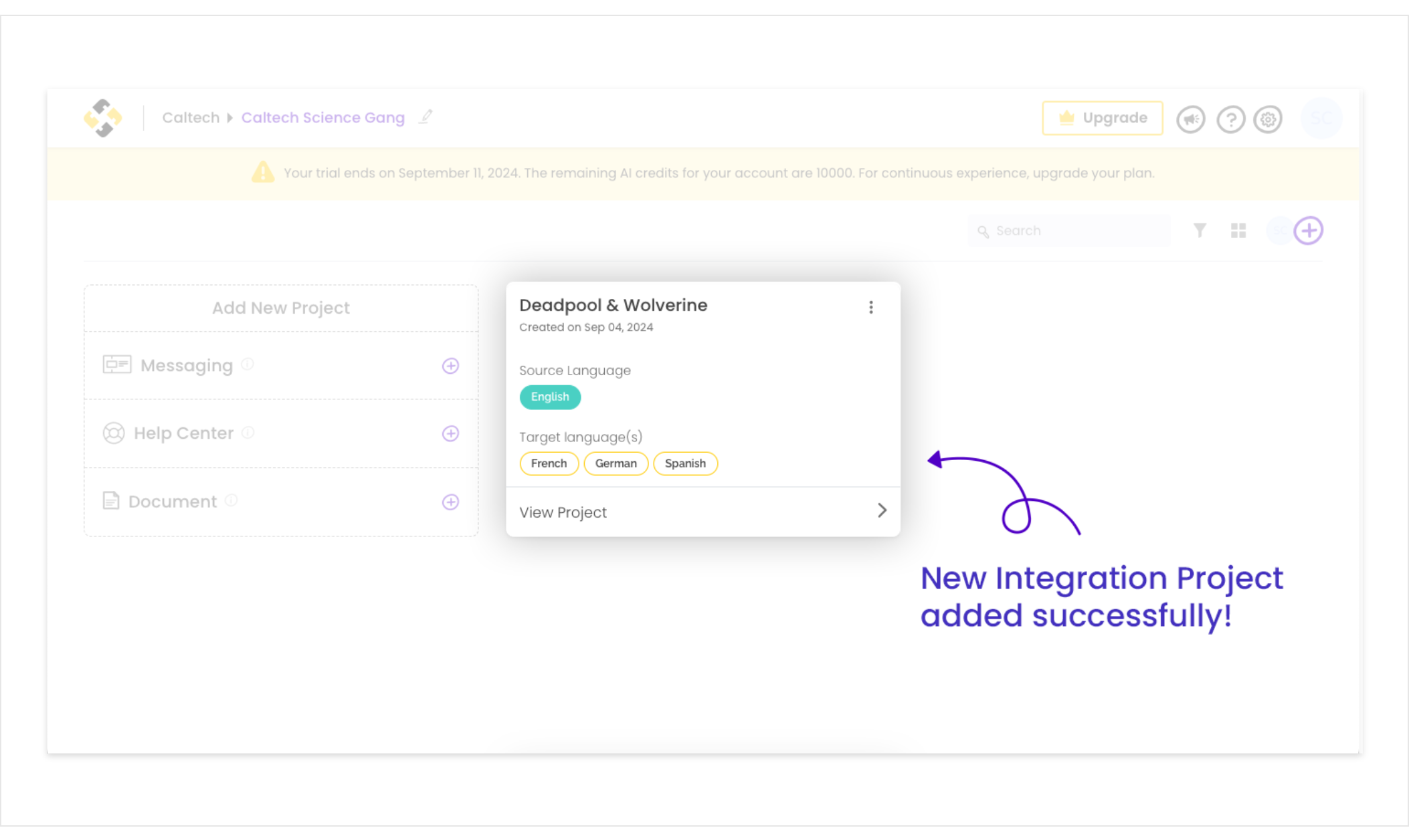
Next, we'll see how to upload and configure your documents for translation.
Next, we'll see how to upload and configure your documents for translation.
Related Articles
How to Get Started with Zendesk Guide Localization for Admins
Providing multilingual customer support is essential for global brands who care about their customers regardless of the country they live in. The challenge here is to provide them with the required information or support articles in their native ...Getting Started with Lingpad Integration for Front Inbox
In today's global market, providing multilingual customer service is crucial for scaling business operations and reaching a wider customer base. Lingpad integrates with your Front customer support and operations platform, helping you overcome ...How to Get Started with Translation by Lingpad App for Intercom
Providing multilingual customer support is crucial for global brands with a pre-established CX strategy. Lingpad is a leading AI-powered translation automation tool that offers fast and efficient messaging translation app for your Intercom Inbox. How ...How to Get Started with Intercom Articles Localization for Admins
The biggest challenge for global brands is to provide the necessary information in regional, native languages to their customers coming from diverse regions and backgrounds. While the Intercom service platform supports multiple languages, you need a ...How to Get Started with Freshdesk Knowledge Base Localization for Admins
Multilingual customer support becomes necessary for brands serving diverse global regions where customers speak only their native language. The onus lies on your company to provide customers with the right information at the right time in the right ...